Now we will try another component from app inventor 2. There are listview and listpicker. Listview is like combo box in J2SE or spinner in app inventor 2. the function of listview is like spinner but it is not open another screen, it just in the same screen. if you want to catch a value from listview, you can get and view that in label. Different with spinner, spinner’s action can make basic interface is lock after the spinner is choose. About listpicker, when listpicker is click, there is a value that can be choosed in listpicker‘s screen. After choosed value, it will return to first listpicker button, and the value will be filled in that listpicker button. Here the example :
Here the block code :
- ListView
- ListPicker

ListPicker Block

Final Block ListPicker
- Slider
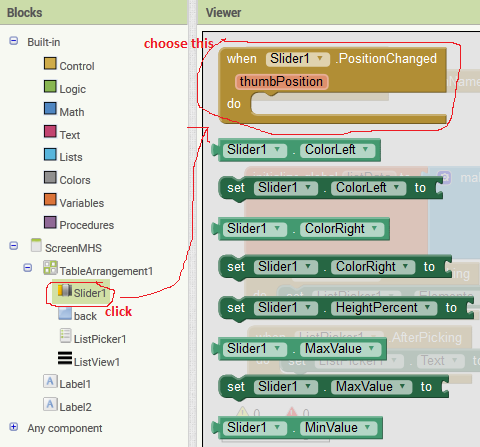
Slider Block

Final Slider Block










